Buildyoursite.com
Using Buildyoursite.com to create and design a website is very easy. There is no hassle to pay before you try, and they give you a test drive to start designing before you commit to anything. It was one of the easiest website builders to use; especially for someone who is not too tech savvy and who is a newbie to web design.

Designing your Website
Before you start, you can choose a layout by color, industry of your business, or by design. Altogether there are well over hundred layouts to choose from.
Once you choose a layout, you can then edit the page by rolling over each section, clicking them and personalizing it with what you want. You can also add in things like links and pictures for your photo gallery.
There is also a place to edit your contact information so that people who visit your website will be able to contact you and leave you messages.
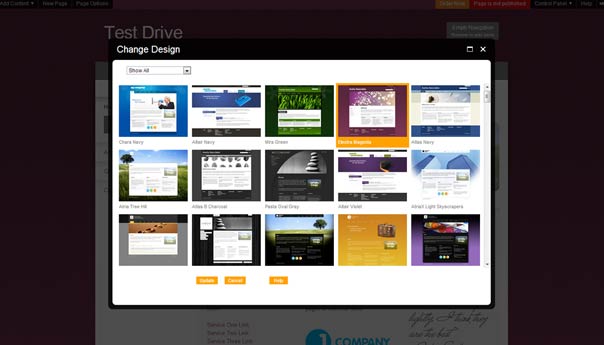
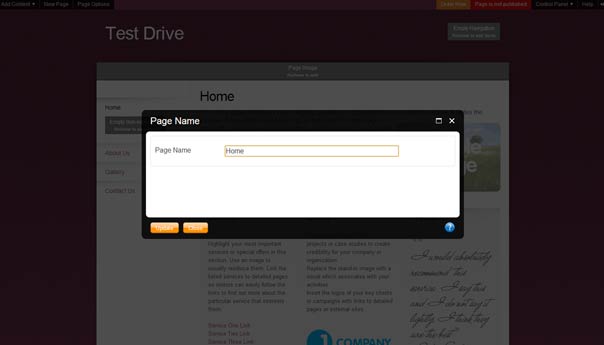
Page Options
You are also allowed to add extra page options onto your page. These options include Search Engine Optimization, which help people to see your website when they search keywords that match with what you have on your website, Social tools, Access control, and additional options such as encoding for custom web design.
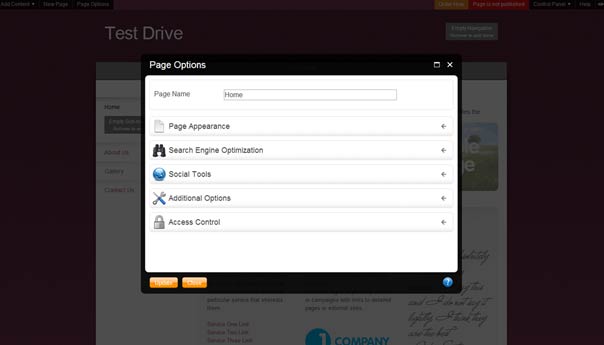
Applications
Buildyoursite.com also allows you to add applications to your website. Some of the applications include Google Maps, which would let users easily get directions to your location, Facebook social plug-ins, which lets visitors like and share your page on their Facebook wall, a page rating, which lets your viewers rate your pages on your website using a star rating system, a voting poll, an online scheduler and lots more.
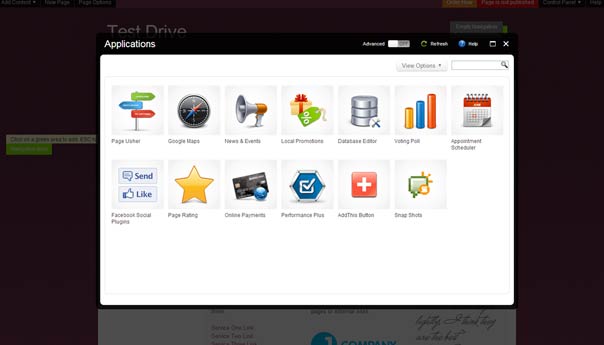

Some Pros of Using Buildyoursite:
- Comes with a tutorial that is with you as you design the website
- Search Engine Optimization generates more traffic to your website
- Applications add a lot of interesting aspects to your website that can easily differentiate it from others.









