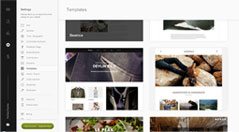Squarespace
I was referred by a friend to the squarespace website while looking to build a new website for my event planning business. Making websites is very new to me so I needed to use a website that was not complicated, and clear to understand. After using Squarespace, I can say that it was just what I needed.
Designing Your Website
Squarespace has preset templates like many other website builders. But something that differentiates squarespace is that the preset templates have very sleek and modern designs.
Some of the Pros of building a website with Squarespace
- You can add your “share buttons” which are buttons that let your visitors share your website with their friends on social media platforms like facebook, LinkedIn, tumblr, and pinterest.
- Unlike most website builders, Squarespace has a contributors feature which lets you invite other squarespace members to gain access to any area of your website that you choose.
- You can change your template at any time, so if you feel differently about your design at any point in time, you can easily change the look of your website.
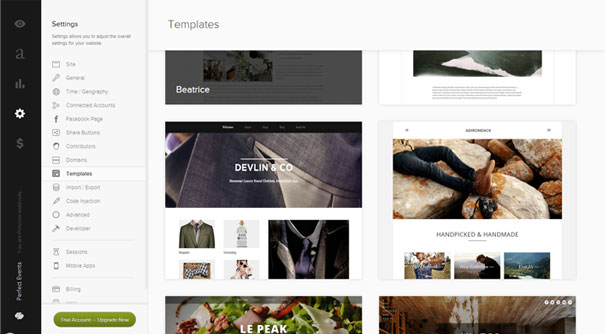
Highlighting Important Pages
Squarespace lets you add main pages that highlight the most important services of your business. Most templates come with preset main page tabs that you can easily edit and make your own. Your viewers can learn about you and the services you offer. You can also add, remove and drag pages which could include folders, picture galleries, and links to other online pages.
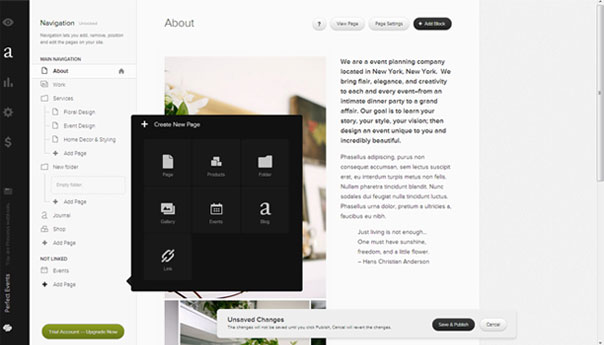
Tracking Audience Activities.
Squarespace lets you track your viewers’ activity while on your website. It lets you see the most popular content on your website, and also lets you track views and number of visitors in an Hourly, daily, weekly, and monthly basis, and you can also see the search queries that brought viewers to your websites.
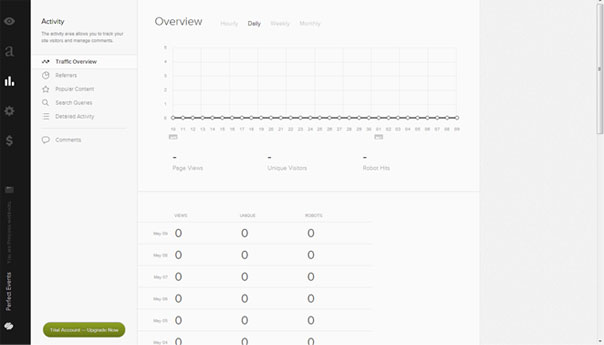
Access Your Website On a Mobile Device
Squarespace comes with a mobile app feature that you can download on your mobile phone or tablet, allowing you to manage your website at any time.