GoDaddy.com Review
Godaddy.com is a very popular site building website, and that’s because it’s very clear and easy to use, and relatively cheap. Unlike most website builders, GoDaddy gives you the time limit to choose from so you don’t have to commit for too long. It is straightforward and not complicated, and would not be a challenge for those that might not be technically savvy.
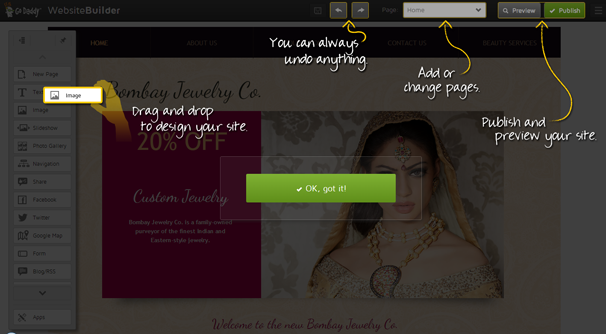
Choosing Your Plan
Godaddy.com comes with three different plans to choose from when building your website. These plans include:
- Personal: This plan is best for personal websites. It costs $1/month, and you can choose to buy it for either one month, or for 12, 24, or 36 months. It includes a free available domain, 50 personal themes, an unlimited amount of pages on your website, 1GB disk space, and 150 GB Bandwidth.
- Business: This plan is perfect for small businesses and is the most popular. It costs $4.49/month, and you can choose to buy it for either one month, or for 12, 24, or 36 months. It includes everything in the personal plan, except it allows you 300 business and personal themes, 10 GB disk space, and 500 GB Bandwidth. It also includes 5 business email addresses, and a converted mobile website for smart phones.
- Business Plus: This plan is best for growing businesses and costs $7.49/month and you can also choose to buy it for either one month, or for 12, 24, or 36 months. It includes everything in the business plan, except it allows you 50 GB disk space, 1000 GB Bandwidth and 10 business email addresses. In addition to the mobile site, it also includes Twitter profile management, and SSL certificate.
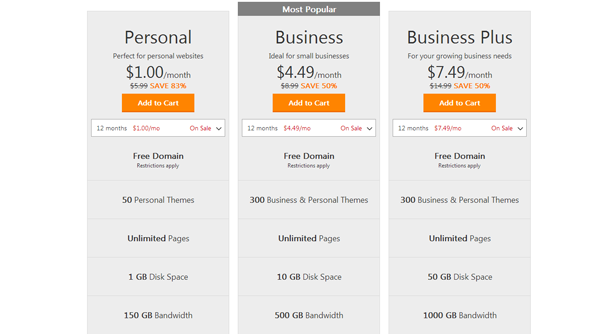
After you begin, you can either type in your own domain, or create a sub-domain from sub-domain (xyz.domain.com). After creating a domain name, you are then taken to choose a layout.
Designing Your Page
When choosing a theme, you have from about fifteen different categories to choose from. Some examples include; Business, Finance, Law, Music, Entertainment and Health and Beauty. Before choosing a theme, you can preview a full-screen version of it, and if you like it, you select it to begin editing. Once you choose a theme, it takes you to a page to begin designing, and there is an immediate tutorial that makes things so clear and easy to understand.
Some pros include:
- You are allowed to change themes at any time once you begin customizing
- Godaddy allows you to easily undo anything if you make a mistake
- Lock and unlock positions of graphics makes rearranging pages a lot easier
- Desktop, mobile and twitter preview of your page before you go live
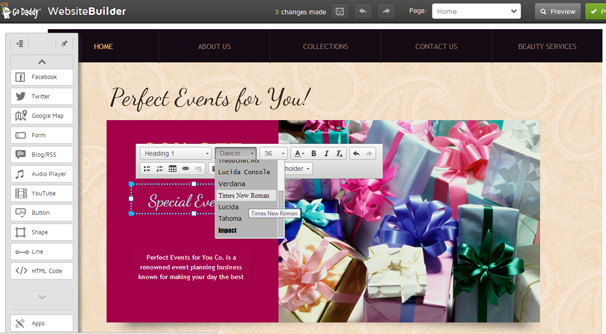
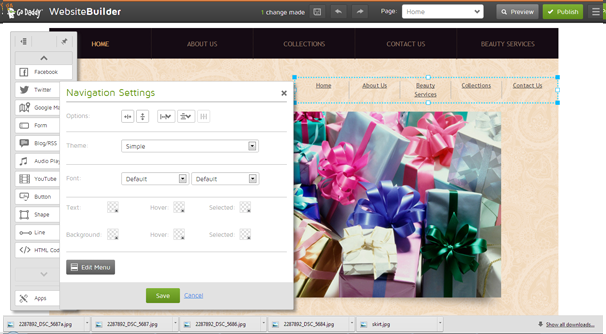
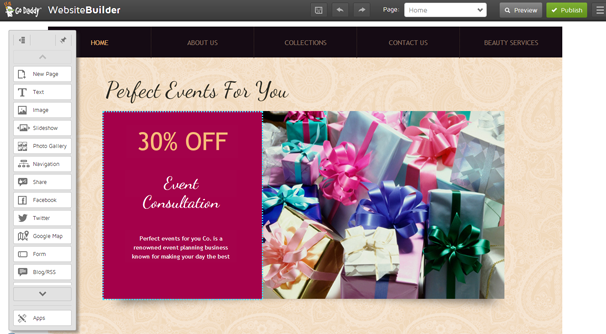
Customize by adding features
One of the many drag and drop options is adding in YouTube videos just by a drag and drop procedure, and if you would like to choose a different video, you can easily edit it just by adding the YouTube link of the video you want.
You can upload pictures either from your computer, or from Facebook and Instagram, or choose one of the many free photos they provide. You can also choose to put a slideshow on your page.
You can also add Google Maps to your website to make your viewers locate you or your business from wherever they may be.
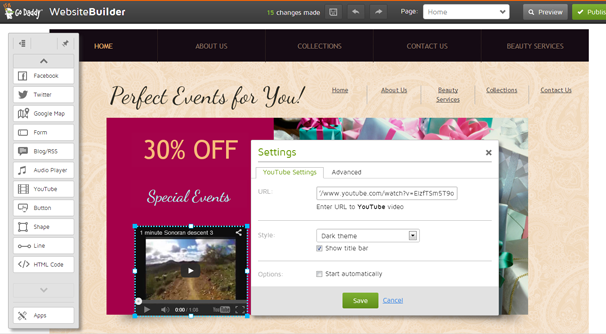
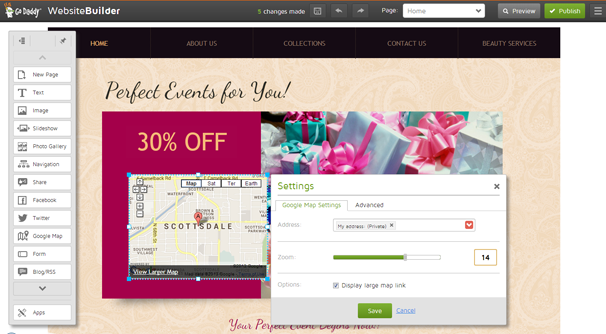
Apps and Social features
With Godaddy, you can add many apps to your page. So many of them are categorized depending on the type of business you have. Some examples include instant menu and eCommerce services.

Goddady gives you the options to add in Social Network buttons to allow people to be able to connect to you through social media and also encourages them to share/tweet your website to their friends.









